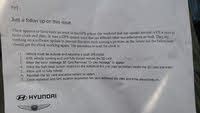Clock
182 Answers
Ours too, can't figure it out
Ours has done it today as well. Are your settings greyed out as well?
There is nothing in the manual. Mine too! Dealer said to reset clock. Didn't help.
Mine has done the same thing. Odd that this happened to many people recently.
The clock on our 2019 Sante Fe is gone as well. Last night it showed the wrong time, and today it's just dashes. Cant find a way to reset. Sounds like a systemic problem.
Yep, last night it showed 26 Feb 2036 about 3:00am but the actual local time was about 5:00pm. I wonder if there was a bad over-the-air system upgrade.
Same here. We’ve tried everything. Can’t reset or get the dashes off. Only GPS time is lit up.
Ours said February 6th 2036 before it went blank! Hopefully they send a fix.
Same here! Glad to know we’re not alone. Hoping a bug fix is sent soon.
AlitheGreat_68 answered 5 years ago
2017 Sante Fe went out today too...all dashes
Praise God! I took the simm card, right below the navigation screen, out and let the screen go completely blank. Then I put it back in. When it started back up the clock was working.
Our clock went out right now as well, exact same as Kari’s! February 6, 2036 and now it’s blank.
Hi lee same issue. Do you mean memory card ?
Yes, the memory card. In my car it is right below the navigation screen in the middle.
I tried removing the card and putting it back in while the car was running (parked) and still got the dashes. I’ll try again later.
ShihTzuMommy answered 5 years ago
I removed the memory card but my clock is still not working. 2017 Santa Fe
I did take out simm card and put it back, It is not working.. :(
Thank you Lee. I did the same and now it is working again.
Mine went out today as well. All dashes
I also pulled out the simm card, but the clock did not come back.
I took as card out and let it reset but still won’t reset
I did it and working takes a minute.
Maybe what ever system is reseting
Skeller_67 answered 5 years ago
I have the same problem, (2017 santa fe sport) I called Hyundai and they said they had a fix but that I needed a service tech to do the job, bs just tell me what to do. I will try the memory card thing.
My 2017 Tucson also showed dashes today for the time. The support from Hyundai was to read the manual, which we had done. There must be some solar event?
Our car is barely two years old and today I have the dashes. GRRRR
Our car is a 2017 and it just happened today. Sheesh.
Took the SIM card out, reinserted then a few minutes later it worked
Skeller_67 answered 5 years ago
Tried it several times and it has not come back..... any other ideas???
I have 2017 Santa Fe. Yesterday date was February something and time was completely off. Today I have dashes. Tried taking the SIM card out but that didn’t work. Driving me nuts!
I'm having the same issue. Hyundai Santa Fe 2017.
I tried the memory card trick but it didn't work.
Took the memory card out while it was powered up, waited a minute then reinserted. Clock works again. 2017 Santa Fe
2017 Santa Fe same issue glad I found this thread I had run out of ideas. I left the card out for about a min and once reinserted it came up dashes and then about 30 seconds later started working
I actually took the memory card out , put it in the laptop. Down loaded latest software and gps update. Took a while and after now my clock works again.
Skeller_67 answered 5 years ago
Where did you get the update from and how much did it cost?
ShihTzuMommy answered 5 years ago
I tried it again using Michelle's suggestions and it now works! Glad this thread was here!
Mine is a 2018.... same problem. What the heck! So do a fix in on the SD card?
Take out the nav sd card and go to setting clock and take off your clock to be at to GPS. Turn off engine. Turn back engine and put in SD card. Let the system restart go back into ur clock setting and turn on ur gps time setting. Hope that works
Skeller_67 answered 5 years ago
I might try calling mapnsoft on monday to see if they have a fix.. they make the navy software
Bigger question here is why did all of our clocks apparently go out at the same time?
Same for me...Took out the memory card, then clock read the correct time. Put the memory card back in and clock shows dashes again.....And why did this happen to all of us today???
My 2017 Hyundai Santa Fe has the same problem it first showed Feb 9 2036 and resetting the clock and date it now us showing the dashes
2018 Santa Fe, same issue pulled and reinserted sd card no solution. Just started today. Argggggg
Mine just started today tooo..2016 Hyundai Tucson limited...I pulled the sd card out and still doesnt work..I'll try again in the morning
Same problem I force a system update in settigs and it fix it
I had to pull the memory card out multiple times. If you give it a second, it starts working again.
I had the same problem with my 2017 Hyundai Santa Fe, I used the answer given bye Redrum923 It works!
My 2017 Santa Fe same problem, the time had changed on its own from pm to am yesterday and when I adjusted the date and time it worked for sometime and today morning it just shows dashes and in the clock setting it is grayed out and nothing can be reset
I had same issue in my 2017 Tucson with clock showing --:--. I simply took the SD card out while driving, re-inserted after 15 seconds or so and my clock started working again.
2018 Santa Fe and our clock stopped working yesterday as well as the volume control on the wheel wouldn't work for a period of time. Hyundai Virus?
Same thing as everyone else above it seems over the last 20 hours or bit more something went hairy on the software update. Will try the memory card update if not working will bring to dealer on my way to grocery shopping Monday. I honestly can't waste my time stressing on such minial tasks in life. Goes to show us all we are at the mercy on technology whereas you can set a,simple clock on a friggin radio. Amazing. Good luck everyone!
Bridget_25 answered 5 years ago
We have a 2017 Hyundai Santa Fe Sport and discovered the same issue with the clock dashes as we left for our road trip this morning. Since I had time to fiddle around with it, I was able to figure it out. I hope this works for everyone else! First, I took the SD card out. You’ll find that tucked in a little compartment underneath the touchscreen. Then, I pressed the small reset button (which somehow took me forever to find!) and held that down for about 10 seconds. The (very tiny) reset button on our display is to the right of the CD slot. For those who don’t have a 2017 and this is happening to you, I would just look for any small circle that resembles a reset button and press it. Make sure you keep the SD card out while you’re pressing the reset button. Then, re-insert the SD card and you’ll see the screen go blank for a little while. Ours took about 30 seconds to reboot and then the correct date and time appeared. I hope this works for everyone else! I tried doing the SD removal card without pressing the reset button like other people on here suggested and it wasn’t fixing the issue. So perhaps the magic lies in pressing the reset button while the SD card is out. Good luck everyone!
Great site. I thought oh great car falling apart already. I'll try the memory card thingy.
Skeller_67 answered 5 years ago
YES YES YES..... the reset button did it.. follow the instructions above... Thank you..
Update. Yes taking out the memory card and re-inserting it worked. What I did was turn on the car pull the memory card out. Screen goes blank for navigation. Shut the car off inserted memory card and turned the car back on. Did not work first maybe I did it too fast but what I did next with the car still on I did the steps over out then back in after a minute and all is good. So try that. Now I can go back to my Sunday reading.
My rear hatch does not respond to the auto open feature, is this part of the update?
Same thing happened to me yesterday on my 2017 Hyundai Santa Fe, what I did just now was take the sd card out for about 5 min, then I turned the car completely off for about 30 seconds, turned it back on, re-inserted the SD card, it went black, the it came back on, with the blue-link light up screen, and in about 30 more seconds the time was back, good luck everyone
I tried taking out the SD card couple times as suggested, still not working. I am so upset!!!
So happy my date and time came back. Follow these steps; -Turn the car on -Remove the SD card while the car is on - wait for 5 minutes with the card removed - insert the card back while the car is on - wait for a few minutes and date and time came back Good luck
Thank you Bridget_25! Worked perfectly and we don’t have a SIM card.
Yes! Thank you Bridget_25: your solution worked for me (2017 Santa Fe Sport Ultimate).
Thank you, Bridget_25! The reset button did the trick!!
Thanks! I have 2017 Santa Fe Sport, took out the Sim card for a few minutes and then reinserted, worked! We were driving when I did it too! It is weird how all our clocks stopped around same time !!!
EnchantedPen answered 5 years ago
I just started having this issue yesterday and it was driving me nuts trying to fix it. Clock settings were greyed out and nothing worked. I have a 2017 Sante Fe. Thank god for Bridget_25 response. That exactly fixed my issue. Thank you!!! Also, I would have never seen that tiny reset button at all if it weren't for your very informative steps by steps Bridget_25. Thanks again so much!
I had the same issue. Tried the removing and reinserting the sd card with no success. Then I tried removing sd card, go to clock settings, activate GPS time and deactivate DST. Put card back in and clock is back on. Then I went back to clock settings and deactivated GPS time since in the past it has shown me the wrong time for some reason. Hope that works for other people that are still trying to get it to work.
There is nothing wrong in your car. All the Kia models are like that too since yesterday. It must be a satellite issue.
Hyundai Santa Fe 17 Ltd AWD Turned car on. Hit reset button (located to the upper right of the screen, not on the screen). Used a pen to depress it. About 30 seconds later clock was back. No SD card removal necessary.
I have 2017 Santa Fe Sport and followed the instructions above...remove card AND hit reset button and clock now works. Thank you Bridget_25!
Take out the sim card and hitting the reset button next to the clock and reinsert the sim card and in 30 seconds or so the clock returns. Reset button is very small and you need something like a pencil point to push it in.
Nanny17ave answered 5 years ago
Someone (answering another question) said it had something to do with a satellite server. I pushed the reset button (next to the "CD in" button) with the tip of a ballpoint pen, and the clock and date were restored.
Thank you for the helpful instruction about taking out SIM card worked like a charm
Ours did too, yesterday. My husband did everything and still wasn't working. Read on here about the reset button (to the right of CD slot) and worked. Crazy that we all had the same problem,cat the same time.
I pulled the memory card and it reset the clock but the nav buttons are still showing on the left hand side of the screen.
Mine also. 2017 Santa Fe. The memory card removal and insertion fixed the issue. If this was and is a problem across many vehicles one would think Hyundai would contact owners with this simple fix. They do not hesitate contacting owners when they want something.
None of these solutions have worked for my veloster :(
Removing the SD card and then pressing the reset button works. Thanks
I have 2015 Hyundai Genesis. Had the same issue with Clock showing dashes. I tried the removal of SD card a few times without any success. I did a system update and all is good now.
SantaFe1980 answered 5 years ago
2017 Santa Fe. Reset button with car on and driving. Clock back again. April 2019 GPS had week number reset which may cause older GPS to problems. Happens every 1024 weeks but depending on specific GPS rx/firmware update it could take a while to show up.up.
I have 2018 and the reset or just removing the card didnt work. Still not date or time.
2016 Veloster, did the SD removal trick and it worked right away. Remove, turn off gps time, turn off car, restart and reinsert.
ShihTzuMommy answered 5 years ago
2017 Santa Fe. I did the card removal yesterday and it worked. Started car today and it was back to dashes. So now I did the card removal along with reset button as suggested, took a couple tries but finally worked. We will see if it goes back to dashes again tomorrow!
2017 Sonata Hybrid. Same issue. Started 2 days ago Aug 16. Following the hints here got it working. Thank you Internet! And Cargurus ;) Turned off car, removed SD card, started car, reset (on our model, next to the tuning knob), after reset inserted SD card and it’s good to go, for now at least
2018 Santa Fe. Tried just removing the sd card by itself and in combination with the reset . Nothing worked.
2017 Santa Fe Sport Ultimate. Tried every scenario posted here. None worked. Will continue trying. Thanks for the many posts and suggestions. Much appreciated.
2016 Veloster, did the SD removal trick and it worked right away. Remove, turn off gps time, turn off car, restart and reinsert. This one worked for my 2017 Santa Fe. Thanks The other options did not.
2017 Santa Fe sport ultimate. Removing SIM card did the trick. Wife’s 2016 Elantra GT same issue but no luck resetting yet
yes sir, the reset button worked for me too, follow instructions just like bridget said,, woohoo, broke my nerves trying everything
I pulled my SIM card out while the car was off, waited 10 seconds and reinserted, then started the car. The system had to reboot itself one app at a time, and then the clock was working again.
luckydan21 answered 5 years ago
I started car, pulled sim card out so navigation went blank. Backed out of garage. re-inserted sim card. waited about 2 minutes and voila - clock working
Thanks Lee your suggestion. Yes, removed the sim card and re-inserted. Clock works now.
AWCakelady answered 5 years ago
Thank goodness for this thread. I have tried removing the SIM card....nothing....tried reset button...nothing. I will try the 'remove sim card, hit reset button, replace sim card. I hope that works. Thank you all for the help. I was feeling alone until I found this.
Went out on my Santa Fe and my wife's Sedona on Saturday.
Brigette 25's answer was very helpful, but my first attempt didn't work. For the 2nd try, I took out the card, shut the engine off, and did the reset button. THEN, I started the engine, reinserted the card and waited less than a minute. It seems I'm OK now, but I'll check in the morning to be sure. Thanks To Brigette...I'm surprised that Hyundai didn't send out a fix to the owners.
Got into car this afternoon and back to normal, and the time was correct.
Start your car and let the radio come on. Once on pop the SD card out for a couple of seconds and your radio will go dead. Pop the card back on and after a few minutes everything should load back. first the radio then it will say restarting navigation and then a minute later or so the clock will come back on. It took about 2 - 3 minutes total for mine to reset.
Turn vehicle off. Take out sim card. Wait patiently for three minutes. Insert sim card. Turn on vehicle! It should re-program. Worked for me.
I just went into “setup” and then system update. No need to take SD card out. Update started on its own. Took about 20 minutes. Just make sure car is in the “on” position. Be patient. This worked for me.
Mine is now working, THX! I don't know if it is the sequence or the the number of times, but the 4th time i tried it reset. This was the sequence: 1. Car running, in park. 2, Clock setting - GPS off. 3. Pulled memory card. 4 waited a few secs. 5. Replaced card. 6. Did nothing, let car run, - clock came on within 30 seconds.
I tried this and it worked! Take out the nav sd card and go to setting clock and take off your clock to be at to GPS. Turn off engine. Turn back engine and put in SD card. Let the system restart go back into ur clock setting and turn on ur gps time setting.
Same thing happened to my Hyundai Tucson. I took out the SD card for like a minute. Placed it back in and my screen went black. When it first came back up it still had the dashes. After waiting a few more minutes it worked! Yay! Thanks guys!
I have a 2017 tucson and cant find a sim card. Where the heck is it?
Finally found the dang sd card....bridget is correct with the above info. It didnt work until I hit the reset button and then there was the time!! Yay! Thanks Bridget!
Just fixed the clock; start car, press and hold reset button about 10 seconds , wait a few min and it reset itself, no need to remove sd card!
Thank you Brigette 25 your method worked. Our clock has been out for about a week. Cheers
I tried the above on my 2017 Santa Fe Sport and it didn't work.
Thank you, thank you! Brigette 25. Totally worked
With the car & system OFF I removed the SD card. Then I started the vehicle. After the radio, etc. came up I reinserted the card. The screen displayed a message that the SD card had been inserted, then it re-booted (screen went blank and started up again). Once the GPS reconnected the clock was back.
We own a 2017 Sante Fe and a 2015 Genesis. We had service on the Sante Fe this morning and mentioned the problem to the service manager. There were at least 5 other customers with the same problem. Service people did not have a clue. Called Hyundai when I got home, they were clueless as well. So glad I found this site. We'll try removing the SD card and resetting both vehicles.
Thanks to all for the suggestions! Tried several but Guru19NJ1 had the sequence that worked on my 2017 Santa Fe Sport. Had to repeat it only once. When I tried other suggestions, the car was in the garage. When I tried the one that worked, the car was in the driveway. Not sure that is important but I'll offer it anyway.
I tried everything suggested above. The final fix was just simply hitting reset while the car was on.
I was into the dealership today - they are aware of the problem and said it will be fixed. I think I tried every suggestion going on the fix and none worked for me. I am hoping the service department is right and it will be fixed. He actually seemed quite surprised when I said there were many fixes on the internet and people were having success fixing.
Thanks Bridget_25, your method worked on our 2017 Santa Fe Ultimate.
Removed and replaced the SIM card within a few seconds, worked !!!! No clue on where the reset button is ??? The one beside the CD player appears to be a small lite ???
Thanks to the suggestions - I pushed the restart on my 2017 Hyundai Santa Fe (next to the CD slot) and it brought my clock back!
Thank you for this website! Pulled the sd card out waited 30 seconds put it back in and it worked after about 30 seconds. 2017 Santa Fe Ultimate here. So funny we all the the same problem at the same time.
I think I’m one of the only people who hasn’t been able to fix it. None of the tricks work :(
hi 2016 Tucson Limited with no CD the reset button is left of the sim card slot. Reset worked with card out and then restart car. In my case the entire display of date and time went dark and clock settings were greyed out and not functioning at all. Thanks to all those who posted as was running out of hai to pull out.
hyundai here in Brandon told me to unhook the battery for 10 to 15 minutes .. then it resets.... says it is a satellite feed problem ... they working on it but this has worked on the ones they have done so far today... will try tonight.
same for my 2018 Santa Fe. Will go looking for SD Card slot next and try reset. Thanks for the ideas.
I followed Bridget_25s instructions and it worked. Thank you Bridget
And have the airbags fail and get a recall .. what are you doing on this forum. Get out loser
I have a 2016 Sonata Sport. I tried the SD card trick and it didn't work, but this did: I turned the car on, pushed and held the reset button (which was a tiny pinhole sized button to the right of the TUNE knob) for 10 seconds and it worked! Yay, thanks everyone!
Stephensshell answered 5 years ago
My clock also went to all dashes this last weekend after displaying the wrong time and date. Thankfully I found this site and was able to fix it by taking out the memory card waiting a few moments and reinserting it.
I got the same problem on my 2016 Hyundai Tucson that started on Aug 17, 2019.
So glad I found this thread. This same issue happened last Friday, Aug 16th right after I had my 2017 Tucson Limited inspected. The manual is totally useless. Simply turned off the GPS and removed the SIM card and re- inserted fixed mine. Didn’t have to push the reset button. Sounds like there are multiple fixes that work for different people. Thanks everyone for sharing. Hyundai definitely failed to provide good customer support / service on this widespread issue.
Same issue for me too. 2017 Hyundai Sonata. Went out on Saturday. I called my dealership and they said they are getting flooded with cars. They didn’t have a solution as of now. Said they were waiting on Hyundai to give direction.
I took my 2016 Genesis to the dealer and they told me it was a system update problem for the clocks. They told me it could be a day, it could be a week, it could be a month before it's fixed but when it is fixed all the clocks will automatically he reset to GPS time.
2018 Santa Fe, same problem, dealership unaware on Monday, others were calling in, followed Bridget 25, had to do it two times. It worked. Thank you Bridget!
2017 Santa Fe Limited went out on Sunday. Removed SD card while car was off for about 30 seconds. Reinserted and let it reset. Took about 30 sec after reset for clock to come back. Thanks Lee!
My 15 Sonata was scheduled for recall work anyway and I told the deal about the probleh, He eventually did a hard reset by disconnecting its power. (Pulled the fuse I think). Whatever, it worked. He also said that they started getting a bunch of calls across years and models (as here) which was surprising to him.
One of the ideas here fixed mine. My clock read dashes & clock settings were grayed out. I took out sd card for navigation-went to clock in settings-turned car off/turned car on/put card back in & time & date are there now. I too have a 2017 santa fe limited ultimate-(that package comes w/nav & sd card). Also it started to happen 3 days ago & im not connected to bluelink anymore-so i dont get updates. Hoped this helped. Itried taking card in/out 1st & that didnt work for me-so this might work for you-if this didnt work i was going to try the reset button next to cd slot that someone had mentioned.
Same thing happened to my 2017 Sante Fe Sport. Tried all kinds of things to fix it but clock settings were dimmed out.. called dealer and they had no idea and told me I would have to make an appt and bring it in. Tried Bridgets tip above and worked, but I had to do it twice and press the reset button. Maybe I didn't wait long enough the first time. Very odd that it happened to so many people and dealerships didnt know about it.
I called local dealer and he said there had been many, many calls with the same problem. He suggested disconnecting the battery which we did. The first try was not successful but the second time we left it longer and now it is all back.
I have the same clock problem with my 2017 Tuscon. Haven't tried anything yet- there are so many ideas out there. One question- I subscribe to satellite radio, does taking the card out at resetting mess that up? Thanks!
2017 Tucson - Time went out Saturday Aug 17th. Followed the advice from here, removed the memory card for about 1 minute and put it back in (with the car running) and it did reset itself. It took a minute or more for the time to show so make sure you're patient.
Tucson 2016, did a system update under settings and it fixed it!
Wolfsong929 answered 5 years ago
Thank you Bridget_25. I tried taking out the sad card but it didn’t work. Your suggestion worked the first time! Thank you very much!!!! I can’t believe that everyone is having the same problem at the same time! This is ridiculous!
Remove the SD card tucked in a compartment underneath the touchscreen. My card has a white button that slides down a little way to reset. Slide it down for a few seconds, then slide it back up. After reinserting the SD card and turning the car back on, the time was there - no dashes.
I did what Lee said to do, take the SD card out for the nav data which is directly under screen on my 2018 Santa Fe' Ultimate and I left the card out for a minute an then reinserted it. The screen went blank and that meant the radio was resetting itself, I waited another minute and the time was back. How long it will stay on i don't know.
I wasn't able to update the system under settings, it wouldn't update.
I tried taking the card out and hitting the reset button and it wasn't working. This time I had the car on, took out the card went into clock settings, turned GPS time on and then off and the time immediately popped up. Put the card back in and everything is fine now.
I followed the advice of bridget_25 and it worked on the second try. I probably didn't wait long enough the first time. I have a 2017 Tucson and the reset button is to the left of my SIM card slot. Thanks Bridget, your fix helped the most people.!
hughjarvis answered 5 years ago
2016 Tucson LTD. Clock was on GPS and time switched to Feb 6, 2036. A day later, still wrong. I switched into manual click setting and the clock disappeared from the top of the screen, and the clock settings are all grayed out. Tried resetting. Tried popping and reinserting the card many times. No improvement. Dealer just received a Hyundai email acknowledging the problem (attached). Their fix also failed.
cgrace1278 answered 5 years ago
I have a 2017 Tucson. With the car running and in park, I located the SIM card underneath the wide button that says MAPs. I removed the SIM cad for a minute or two, reinserted it, and then (to the left of that card) I used a toothpick to press in the tiny reset button for about 10 seconds. Everything returned to normal - date and clock. Thanks for all the help here - saved me a very time consuming trip to the dealership. Shame on Hyundai for not immediately letting all their customers know what was going on and exactly how to fix it.
This worked for my 2018 Santa Fe, and the reset button is next to the "CD In" button.
This just happened to me as well on my 2017 Santa Fe Sport two days ago. I found out from my local dealer that it was caused by a SiriusXM update. I submitted a refresh with SiriusXM and problem solved!
I followed the instructions as noted above from the Hyundai dealer and it worked! I tried numerous times while in my garage and nothing seemed to help. Once I saw that you should be outside and I moved my car out of the garage, the instructions worked perfectly!
I hag same problem with my 2019 Tuscon. I pulled simm card and reinserted while ignition was on. Now works
Same thing happened to me 3 days ago - no clock! I have a 2016 Tucson - my fob also stopped working (but that could be a battery thing). I'll try the solutions above. Thank you
roulston2399 answered 5 years ago
Informed by Hyundai that there were GPS issues that have been resolved. I removed my SIM card and started vehicle. Reinserted SIM to force GPS system reboot. Had to repeat twice to get date and time to return and remove dashes.
Tried the sd card to no avail. Disconnected the negative on battery for a moment, tightened back up and started my Santa Fe and clock was back. Hope this helps those that tried other solutions that did not work for them. Slick
I have tried every option listed and am ready to give up. I cannot even count the # of times i have taken the SD card out, pressed the restart/reset button, done it with car on, car off, out in the open, I even yanked the black battery cable and let it sit and then reconnected. Even the dealership picture above with steps. Nothing has worked. The GPS itself will show the correct time to get to a destination, but my clock screen is still grayed out and cannot deselect any options or adjust the time so the top of the screen still reads --:--
Finally I fixed it as described above, but I had to disconnect the blutooth, turn off the air condition and pull the CD disc out. then worked.
JackieBeau answered 5 years ago
I spoke to the dealer yesterday (I have a 2017 Tucson) and they told me that there is an issue with the hyundai satellite dish that is servicing all of our clocks and should automatically fix itself within the next 2 weeks after there is some software update. Hope that helps.
Tried all of the suggestions and nothing worked until I took the car out of the garage and did a system update using the existing card. That worked for me.
Hey all! Apparently there was a satellite date that went wrong and to rectify the problem is simple. Open your car hood, remove the negative battery wire for about 10sec and then put it back then the next step would be to remove the memory card on your dash for 10sec as well and your clock should work as new!
Service tech opened door below driver left knee, said there is a little on/off switch which you move to middle position. (ON is on the bottom; OFF at top). Let Navigation system reset itself and then turn switch back to ON. Clock now works.
I had mine in at the dealers today. They fixed mine by disconnecting the battery. He said that is the fix they had from Hyundai. Mine now works with this method.
2017 Santa Dr Ultimate Tech. -- -- for clock. Only GPS line active in Settings. Pulled the Nav SD, held reset for over 10 sec, waited for system to come up. No clock. Put AS back in. Waited for Nav to reset screen. No clock. Held reset for over 10 sec. System came up with clock. Checked settings: only GPS line active. Shut down. Restarted 10 minutes later: No clock. :(
I tried Bridget’s method and 10 other combos. What worked in my 2017Tucson was to turn off my Bluetooth and hit reset. The time popped right back.
Took out SIM card and reinserted....did nothing. Disconnected battery for 5 minutes....when reconnected all was back to normal.
I pulled out the sim card, put it back in nothing. Then I pulled out the sim card and then did a rest well the card was out. put the card back in and is working....for now.
Yes-- removing the SIMM card and shutting off car. Restarted Car put Simm Card back in and it is now working
I had the same problem; taking the sd card out, resetting and reinserting sd card worked for me at least for now! This thread was very useful. thanks a lot guys!
Same issue. I tried taking the SIMM card out and putting it back in, after the system reset, still all dashes. I then drove around the block, taking the SIMM card out while driving and just before I pulled in my driveway put it back in. Within seconds my clock was back to normal.
I called the dealer. They said that it was a bad update that went out. They're working on a reset for all vehicles. I'll try the steps listed in the thread. Thanks y'all!
The Hyundai memo provided by hughjarvis above (search for it) works. Follow the instructions carefully (including car outside for good GPS signal) and be patient at each step.
I have a 2015 Sonata and still can get my clock back. Have tried the SD card reset. The software cycles but no change. I have found the reset button (pin hole to the right of the radio) and have tried that alone and with the SD card reset. Nothing. When posting, please include your model and year. I think that matters. Where do you get the files to update the software? Everything points to the Hyundai site but once there, they say to have a dealer do it.
2017 Santa Fe. Clock was showing --:-- for the past few weeks. Just removing, waiting, reinserting SD card did not help. Tried many times, with car on/off, and different wait times. The thing that did fix it for me was to turn on the car and keep it on. Then remove the SD card, wait for system to get back and stable, hit reset button, wait for system to get back and stable, reinsert SD card, wait for system to get back and stable. Date and clock then came back on within seconds.
I removed the sim card, and put it right back. The time started working correctly. Thank u
after a frustrating couple of months, I found this string of suggestions. I started my car, popped out the SD card, turned off my Tucson, waited about 1 minute. started my car, popped in the SD card and waited for everything to reboot. it worked. I can now get rid of the stick on clock that I had purchased. I had tried the reset button more than 3 different times nothing. I guess it just needed a HARD reboot. thanks everyone
Guru9T7SXM answered 3 years ago
I have 2019 Sante Fe. My clock went out today and the setting button grayed out. I found a small reset button below the left volume knob. When I pushed it, my display reset and the clock and setting function started working again.
Hi, I have Santa Fe 2015 and the date set back to Jan 2000 after Service at Hyundai in Dubai. I managed to set the time, however, there is no option to set the date to the correct date. Dealer said that GPS map on SD card has to be updated but Hyundai is not providing this now :( .
Hi, Yes, I turned GPS time off but in my car, there is no option for the Date but only time there.