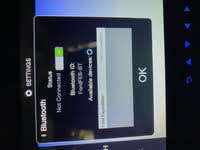2018 Expedition Rear Entertainment System
Asked by jfchaffee Feb 14, 2019 at 01:30 PM about the 2018 Ford Expedition Platinum
Question type: General
Does anyone know how to have the audio from the rear headrest DVD / Media
player (EVO System) play through the vehicle audio system? I have small kids
that aren't quite ready for headphones, but I cant find any method to route the
audio out through the car sound system.
18 Answers
I’ve been trying to figure this out for over a year! We only have 2 headsets and when there are a bunch of kids in the car it becomes problematic to watch a movie bc I can’t figure out how to play it over the speakers.... hope we can find an answer!
You connect the back to the front via Bluetooth. Then in audio settings up front select source to be Ford Bluetooth . So you'll have to go into the rear entertainment settings and connect it to Bluetooth once , then from them on you will go to settings>Bluetooth and select Ford FES-BT. Then audio>source> Ford FES-BT
Can someone explain this in more detail?
The entertainment system must be first set up so that the front Bluetooth can find it. It's a once and done thing. Then every other time, you'll turn on the rear DVD then find it on the nav screen under Bluetooth devices and choose the Ford FES-BT. What exactly are you running into trouble with here? I might be able to help better if I knew that part.
I Have Bluetooth enabled on the rear system but the Sync 3 system up front does not see it. Is there something I need to do on the Rear System besides turning Bluetooth on?
I’ve been trying to figure this out as well! Following!
I just figured this out for myself after trying to do it via the instructions above. I was missing the step where I had to use the arrows on the tv screen to scroll on to the screen to select the Bluetooth option and click on it. It then asked up front if I wanted to connect automatically.
So I connected SYNC to the FES via Bluetooth like described above, but the audio still isn’t working. What am I missing?
I just bought a 2019 expedition and am experiencing similar issues. In the set up menu, I used the arrows to select blue tooth but it just seems to be "loading." The front blue tooth does not seem to "identify" the FES-BT. Any step by step help or troubleshooting is appreciated. I would be curious if anyone else has experienced this?
I was having the same problem. I have a 2019 expedition. I turned the Bluetooth off on my phone and the SYNC was then able to see the FES and connect. That’s going to be aggravating if I have to do that every time to use it though.
I finally got it to work. I think that once the pairing is done the first time you shouldn’t have to go through all of those steps again. It should just show up under Sources in the Audio menu up front. Thanks to everyone for their input!
Same issue I was able to connect back to front via bluetooth, but when I go to the fordplay it says to make sure my device is connected to entertainment wifi access point. Please help.
Expedition Max- can I control the dvd entertainment system in the head rests via the front Nav screen or only with the remote control?
Can someone help me?! I have turned on the Bluetooth for the entertainment system but ford sync cannot find it up front even after turning off the Bluetooth on my phone. What ami missing???
Up front choose settings, Bluetooth, add a Bluetooth device. When the front tells you to “search for Ford Expedition, begin Pairing process,” go to the rear. On DVD, go to settings, arrow up to Bluetooth, turn Bluetooth on, you might have to arrow down to available devices arrows circle & touch the check mark on that to refresh. You should then see “Ford Expedition” under available devices & your nag screen upfront should then pick up the DVD system, you’ll have to confirm the pairing on both screens. I had to play back & forth between the two. The nav screen should recognize the dvd as “FordFES-BT.” On the nav screen, the “discover other Bluetooth” didn’t work for me... I had to go out & go back in & when the audio tells you to “search for your vehicle on your device & select it when found,” this is when you need to refresh the “available devices” in the Bluetooth setting of the DVD player. I hope this helps. I spent hours fiddling with this in November & just got it to work tonight. Not sure if it makes any difference, but I did it while both the nav system & the dvd system were linked to my home WiFi & I turned the Bluetooth off on my phone.
You gotta wait for the computer to finish speaking before you search
Barbie00782 answered 4 years ago
I can get to this point but then it won’t connect. This is the hardest device to pair and connect I have ever used. Any ideas?
I spent 20 minutes back and fourth between screens and finally got it to connect. Now the sound lags the video. What a huge peice of junk!